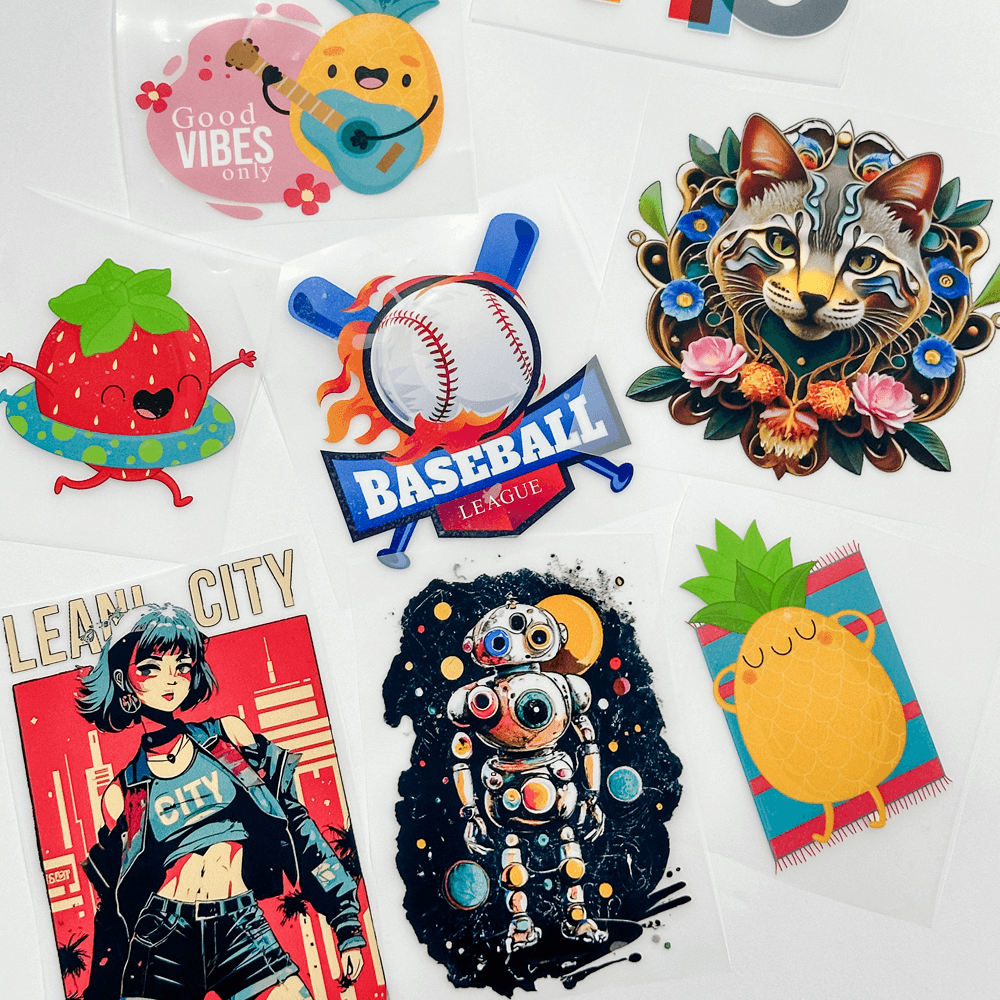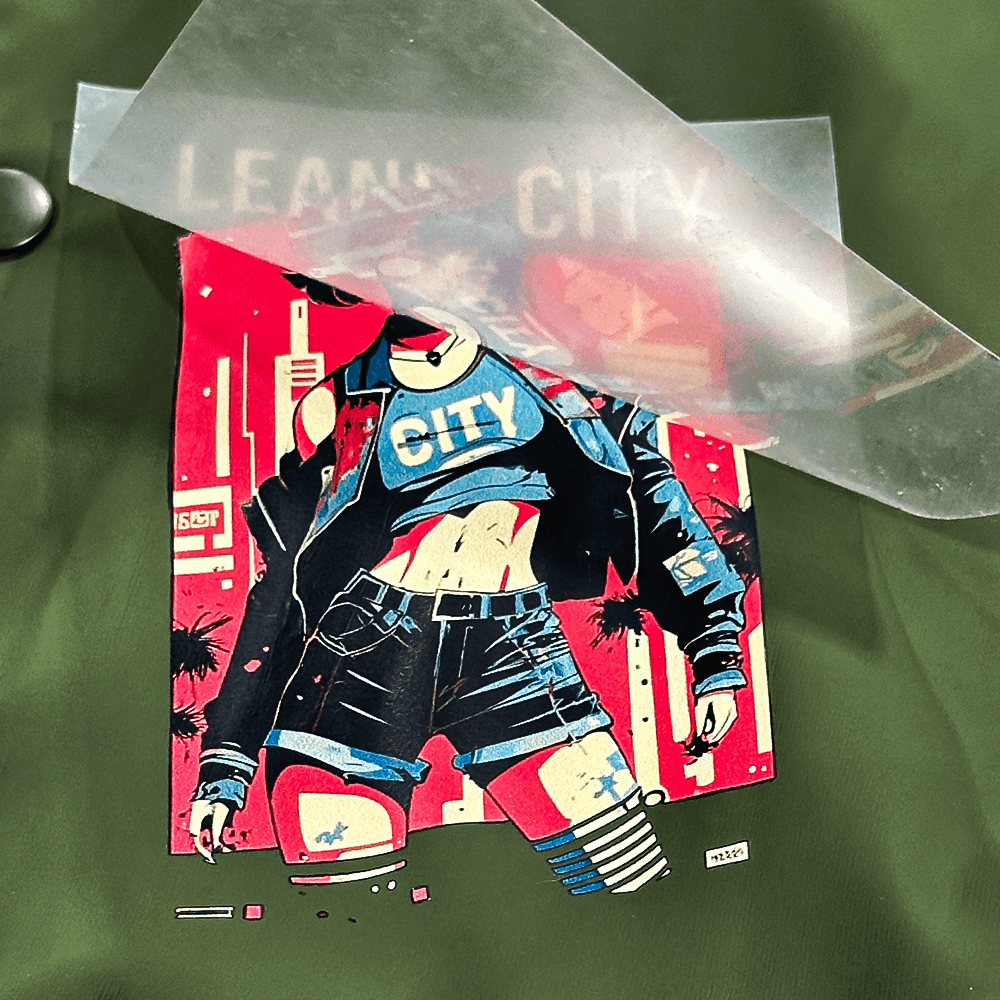DTF COOL
- Low Temperature Press
- No residue after press
- No Tiered Pricing
- Ready in 24 hours
- Same Day Shipping
- Next Day Delivery
How to get best results
- Ensure your files are either in .AI, .PDF, .PNG, .EPS, .SVG, .TIF, or .PSD.
- A Minimum 300 dpi is recommended for printing. The Higher the dpi, the better color vibrance and detailing.
- We can automatically detect your design size. In case you want a custom size - Mention the size of a design file by width and height without the empty space around the design in the artboard.
- Make sure there are no transparent pixels in the design.
- Please note that all files are printed as uploaded.
Couldn't load pickup availability
- File format accepted: .AI, .PDF, .PNG, .SVG, JPG, JPEG.
- Minimum 300 dpi. Higher dpi is for better color vibrancy and definition.
- Mention the size of a design file by width and height without the empty space around the design in the artboard.
- Ensure there are no transparent pixels in the design.
- All files are printed as uploaded.
- Your orders are ready within 24 hours.
- In case you need multiple orders shipped together at one shipping charge.
- Please place them within the same day before they are scheduled for shipment.
- We ship for free for orders over $250.
- No Hidden Fees, No Minimum Order
- Your transfers come in a roll or we can have them pre cut for $ 0.20 each.
- If your artwork doesn't match the size asked to print. We will only go by the width of the artwork. No refunds will be offered for smaller prints. Extra charges applicable for bigger sizes than paid for.
- Exact color matching is not provided.
- For gang sheets, our maximum printable width is 22.5” and you may go any length.
- No change would be made to any order 4 hours after placing it.
- Please read the artwork instructions properly before uploading.
- Click on the “Drag and Drop your Files” button to upload your design.
- Choose the size you want your artwork or proceed with the detected size.
- Select the quantity you need.
- Select add to cart to browse more and add more products/designs or select “Buy with Shop Pay” to place the order.
How to Heat Press DTF Cool Transfers
Step 1 - Setup Heat Press
- No Pre-Treatment is needed.
- Place the We Must DTF transfer on the substrate, printed side facing down.
- Use a cover sheet to shield our DTF transfer and heat press plates from direct contact. This helps to keep the ink from clinging to the heat press and provides even heat dispersion.
Step 2 - Time to Press
- The temperature of the heat press for( 100% Polyester or any other synthetic fabrics):- 265 to 270 Fahrenheit.
- Press for 20 seconds directly on the transfer on medium pressure.
Step 3 - Peel & Press Again
- Peel off the transfer paper while it is still warm or 5 seconds after pressing.
- Press again with a thin piece of cloth or a craft paper on top of the print for another 5 seconds.
Step 4 - Don't do this
- Do not wash the garment for 24 hrs after the heat press.
- Do not use fabric softener.
About DTF COOL by We Must
What materials is DTF Cool compatible with?
DTF Cool is designed to work on challenging materials such as technical fabrics, performance wear, designer clothes, and water-resistant products. It features a stronger adhesive that sticks to fabrics, PVC-coated surfaces, and waterproof materials.
What is the turnaround time for DTF Cool orders?
The typical turnaround time for orders is 24 hours. For faster processing, you can select the rush order charge at checkout to get orders next day.
Are there any storage instructions for DTF Cool transfers?
Store transfers in a cool, dry area, using airtight jars or zip-lock bags to prevent moisture exposure. If stored properly away from moisture, the transfers can last for up to one year.
Is there a minimum order requirement for DTF Cool transfers?
No, there is no minimum order requirement. You can order as little or as much as needed, making it convenient for both retail and wholesale customers.