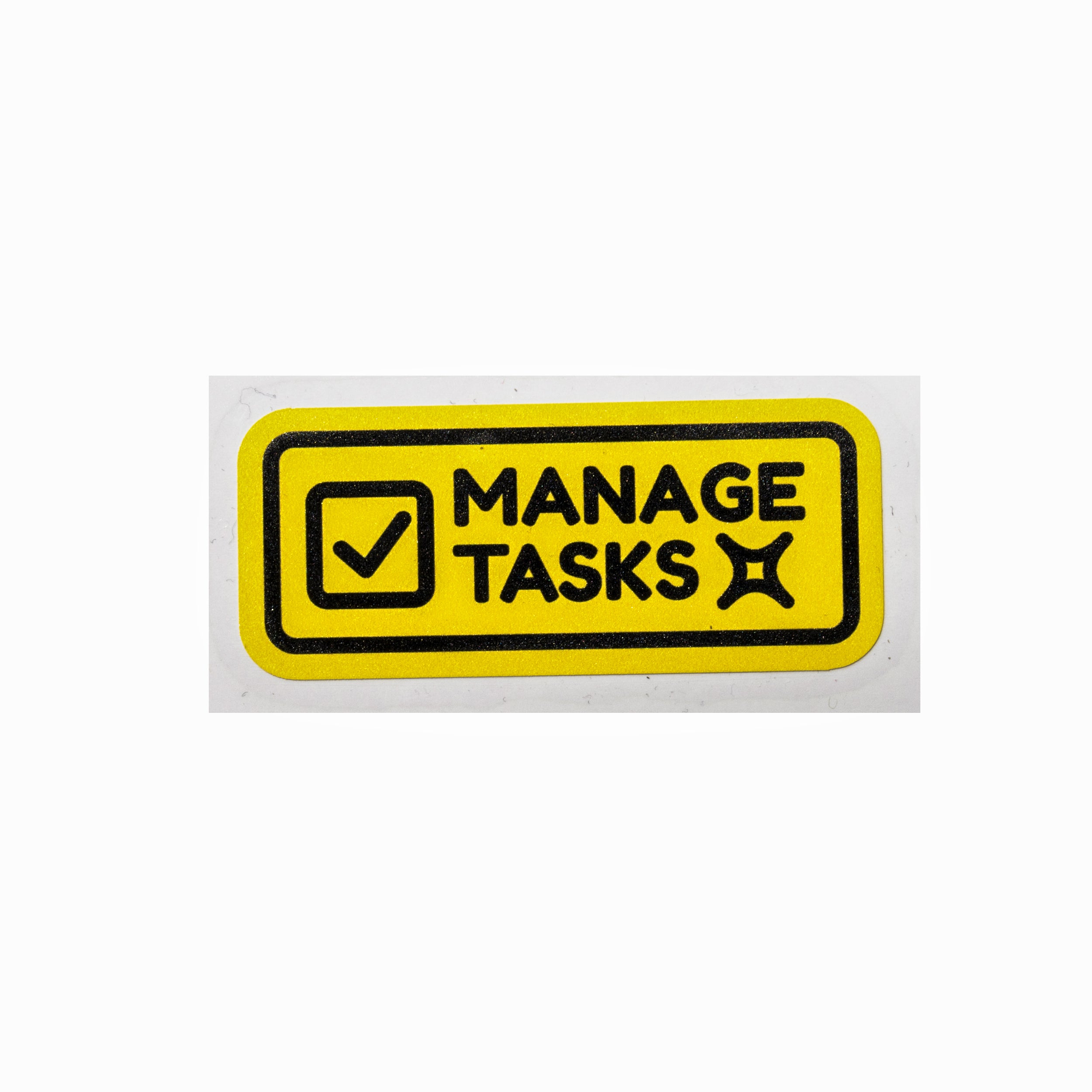Digital Puff Prints
- Print any color/gradient
- 50+ Wash Tested
- No Tiered Pricing
- Ready in 3-4 days
Couldn't load pickup availability
- File format accepted: AI, .PDF, .PNG, .SVG, JPG, JPEG.
- Minimum 300 dpi. Higher dpi is for better color vibrancy and definition.
- Mention the size of a design file by width and height without the empty space around the design in the artboard.
- Ensure there are no transparent pixels in the design.
- All files are printed as uploaded.
- Your orders are ready within 3-4 days.
- In case you need multiple orders shipped together at one shipping charge.
- Please place them within the same day before they are scheduled for shipment.
- Our Digital Puff Prints pricing is at $ 0.15 per sq inch.
- Wholesale at $0.10 per sq inch.
- The minimum charge is $ 2 per piece.
- We ship for free for orders over $250.
- No Hidden Fees, No Minimum Order
- If your artwork doesn't match the size asked to print. We will only go by the width of the artwork. No refunds will be offered for smaller prints. Extra charges applicable for bigger sizes than paid for.
- Exact color matching is not provided.
- No change would be made to any order 4 hours after placing it.
- Kindly avoid fine details in the artwork.
- A digital proof will be sent prior to production.
- Please read the artwork instructions properly before uploading.
- Click on the “Drag and Drop your Files” button to upload your design.
- Choose the size you want your artwork or proceed with the detected size.
- Select the quantity you need.
- Select add to cart to browse more and add more products/designs or select “Buy with Shop Pay” to place the order.
How to Heat Press DTF Transfers
Step 1 – Remove Moisture from the Apparel.
Set the pressure between Medium to High and press. Ensure the fabric is clean and flat. Use a lint roller to remove any debris and make sure it is free of wrinkles. Then heat press the fabric at
- Temperature – 310-320F
- Time – 4-5 seconds
Check if moisture is removed completely, if not, repeat previous step until done.
Step 2 - Time to Press
Place the vinyl on the fabric in the desired position. Use a t-shirt ruler for accurate alignment. Close the heat press or iron, apply medium to firm pressure, and press at around
- Temperature – 320F
- Time – 15 seconds
- Pressure - 30-40 psi
The temperature may vary based on apparel, cloth and other conditions. Make sure to test the right temperature and time before proceeding.
Step 3 - Peel & Press Again
Peel off the transfer paper while it is still warm or 5 seconds after pressing.
Press again -
- Temperature – 320F
- Time – 10 seconds
- Pressure - 30-40 psi
Step 4 - Don't do this
- Do not wash the garment for 24 hrs after the heat press.
- Do not use fabric softener.
About Digital Puff Prints
What makes Digital Puff Prints different from traditional puff prints?
Traditional puff prints are limited to one color, while Digital Puff Prints can include multi-color designs, intricate gradients, and vibrant details—all while showcasing the same 3D raised effect.
Can I apply Digital Puff Prints without a heat press?
It is highly recommended to use a professional heat press to ensure proper adhesion and desired results. Irons or other heat sources may not provide consistent temperature or pressure.
Do Digital Puff Prints work for small, delicate designs?
Although Digital Puff Prints excel with large, bold designs, they also support some intricate details, thanks to the advanced digital printing technology.
Can puff prints crack or peel over time?
High-quality application ensures the durability of the design. However, proper washing (inside-out on a gentle cycle) helps prevent wear and tear.
What kind of fabrics work best with Digital Puff Prints?
Digital Puff Prints are ideal for cotton and cotton/poly blends. These fabrics provide the best adhesion and puff effect.
What is the recommended temperature for applying Digital Puff Prints?
The ideal temperature is 300-320°F. Be sure to check your heat press settings for accuracy.
How long do Digital Puff Prints last on garments?
When applied correctly and cared for per instructions, Digital Puff Prints from We Must are long-lasting and maintain their raised effect through 50+ washes.
How long does it take to heat press a Digital Puff Print?
Single-color designs take 5 seconds, while multi-color or gradient designs require 10 seconds under the heat press.